If you’re itching to dive into coding, the first big question usually isn’t “What language should I learn?” It’s “Do I need a fancy new computer for this?” Here’s the bottom line: you don’t need a spaceship. Most folks seriously overthink—especially if they’re just starting out.
You can start coding on just about any machine made in the last few years. You don’t need a shiny MacBook Pro or a gaming monster unless you’re after something very specific like heavy app development, 3D games, or AI models. If you just want to tinker with Python, HTML, or simple Java, that old laptop collecting dust is probably ready to go.
Before you run to the store or click ‘add to cart,’ take a breath. Figure out what kind of projects you’ll actually build. Web development? Apps for your phone? Maybe some data crunching? The answer changes what you need—but for most beginners, you’ll be fine with 8GB of RAM and a mid-range processor.
Here’s something that surprises a lot of people: Tons of professional coders started out using borrowed, outdated laptops. It’s way more important to start coding with what you have than to stall for months saving up for the “perfect” setup. Real skills beat fancy hardware every time.
- Do Coding Needs Really Depend on Your Goals?
- Specs That Matter (and Ones That Don’t)
- Mac vs. Windows vs. Linux: What’s the Deal?
- Budgeting Tips and Upgrade Tricks
Do Coding Needs Really Depend on Your Goals?
Your coding goals pretty much set the bar for the kind of computer you need. Take web development, for example. If you’re just learning HTML, CSS, or JavaScript, you can do all of that on pretty much any computer from the last five years. Even Chromebooks work, thanks to online IDEs like Replit or VS Code in the browser.
Things change if you want to get into mobile app development or game design. Building Android apps? You’ll want more RAM (think 8GB at a minimum) and a processor that can handle Android Studio, which can be kind of a resource hog. Dreaming about making games with Unity or Unreal Engine? Those tools recommend decent graphics cards and at least 16GB RAM for smooth sailing.
Now, if you’re dabbling in data science, big data, or machine learning, your needs scale up fast. Running heavy data or training models often sucks up CPU and RAM, and sometimes even a dedicated NVIDIA or AMD GPU. A lot of pros in this area just rent server time online (AWS, Google Cloud, etc.) rather than break the bank on a home machine. But for basic Python data work, you’re fine with a mid-range laptop.
Here’s a simple way to break it down:
- computer for coding websites or simple scripts? Pretty much anything.
- Building Android/iOS apps or games? Better specs, especially RAM and graphics.
- Heavy data processing or AI work? Either a beefy machine or consider cloud solutions.
Your goals lead your gear decisions. Don’t stress if you’re not going big from day one—upgrade only if your projects start pushing your machine to the limit.
Specs That Matter (and Ones That Don’t)
It’s easy to get lost in all the computer specs and buzzwords. The truth? You don’t need top-shelf specs to get started with computer for coding—just the right balance. Let’s break down what’s actually useful, what’s nice to have, and what’s just marketing fluff.
- RAM (Memory): Go for at least 8GB. This keeps your computer from slowing down when you have a few programs open. If you see yourself juggling big projects or messing with virtual machines, 16GB is sweet, but not a must for beginners.
- Processor (CPU): Aim for at least an Intel i5, Ryzen 5, or anything newer. Even mid-range chips do fine for most coding tasks—think Python, web stuff, or even basic app building. Older i3s or similar will work, but expect them to lag with big workloads.
- Storage: Always pick an SSD over a traditional hard drive. SSDs load your code editor and files way faster, which actually saves you time day-to-day. 256GB is usually enough, but size up if you want to store lots of files or run big apps locally.
- Screen: Don’t ignore this. Coding means staring at stuff for hours. A full HD (1920x1080) screen should be the minimum—your eyes will thank you later.
- Keyboard: You’ll type a lot, so a comfortable keyboard is worth paying attention to. Especially if you’re picking a laptop, test it out in person if you can.
Now, let’s call out stuff you don’t need to stress about:
- Super beefy graphics cards (GPUs)—unless you’re coding for games or AI, skip it.
- Touchscreens—they barely matter for most developers.
- Crazy high refresh rate displays—cool for gaming, overkill for text and code.
- Ultra-thin builds—nice if you travel, but “thinness” hikes up the price for no big coding advantage.
Take a look at how these specs stack up for different needs:
| Spec | Basic Coding | Heavy Projects |
|---|---|---|
| RAM | 8GB | 16GB+ |
| CPU | Intel i5 / Ryzen 5 | Intel i7 / Ryzen 7 |
| Storage | 256GB SSD | 512GB SSD or higher |
| Screen | Full HD | 1080p or higher, dual screens if possible |
| Graphics | Integrated | Dedicated (for specific needs) |
Remember, most beginners start off with what they have, and only look to upgrade once their projects demand more power. If your machine hits the basics above, you’re already ahead of the game—no need to blow your budget chasing specs that won’t impact learning or basic coding work.
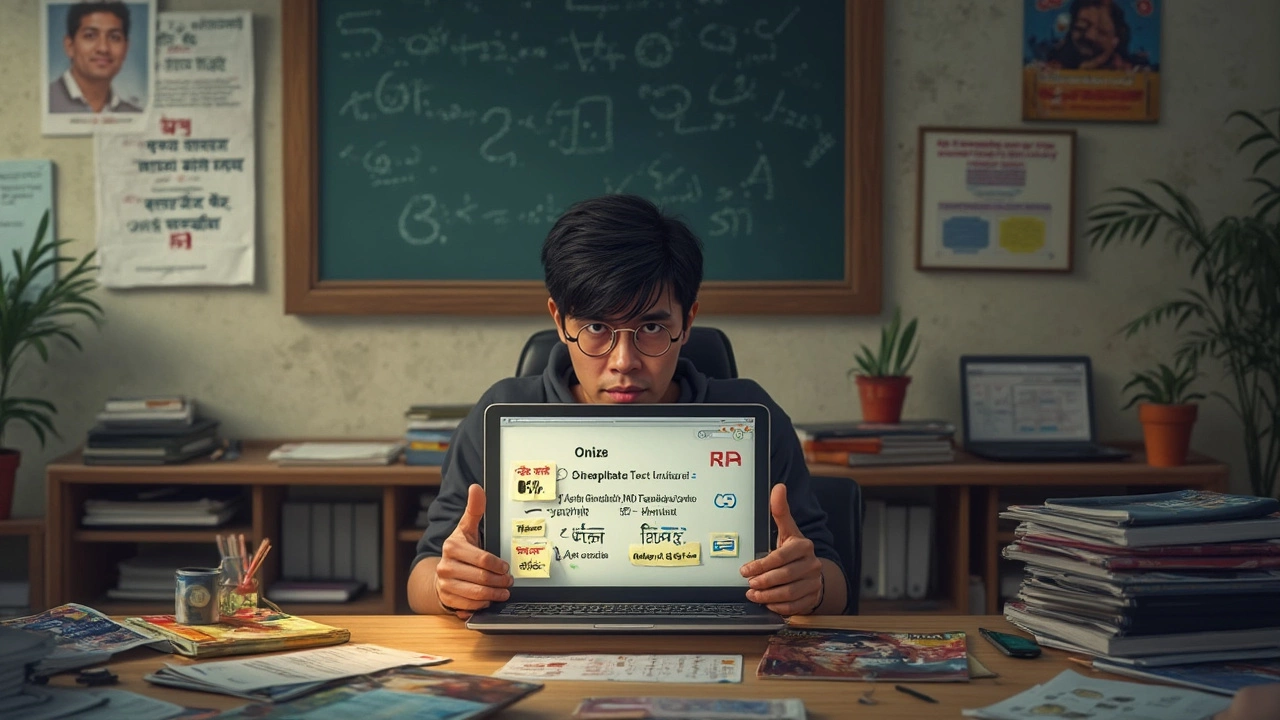
Mac vs. Windows vs. Linux: What’s the Deal?
This is the part where a lot of new coders get stuck. They hear rumors that only "real" programmers use Linux, or that Macs are a must for coding important apps. The truth: you can write code on any of these, but there are some differences to make your life easier or tougher, depending on what you want to do.
Computer for coding comes down to your style and what you want to build. Let’s break it down:
- Mac: Macs are super popular with web and mobile developers, especially if you want to build iPhone or iPad apps. Xcode (Apple’s main developer tool) only works on macOS. The setup is easy for most programming languages, and you get a Unix-like environment out of the box, which plays nice with lots of dev tools. Downside? Price. MacBooks aren’t cheap.
- Windows: Most people already have a Windows laptop or desktop, so this is the default pick for a lot of beginners. Windows supports tons of coding tools, and it’s the top choice if you’re interested in .NET, C#, or building Windows-specific software. With Windows Subsystem for Linux (WSL), you can even run Linux tools without leaving Windows. That’s a game-changer for web development and Python stuff. Minor hiccup: certain open-source tools can be a pain to set up or behave a bit differently than on Mac or Linux.
- Linux: You’ll hear a lot of chatter that Linux is "for pros." Honestly, Linux is perfect for web servers, anything open source, or if you want to run your computer like a server at home. Ubuntu is beginner-friendly for making the switch. Linux is fast (even on older laptops) and free, but hardware compatibility can sometimes be a headache, especially with WiFi and graphics drivers.
Most coding classes and bootcamps let you use whatever system you want. But if you’re thinking about iOS apps, a Mac is pretty much required. If you’re building games or want the most compatibility with apps and hardware, Windows is flexible. Want to go big on Python, web servers, or automation? Try Linux, even on a spare laptop.
No matter which one you choose, you won’t be locked out of learning code. Many developers even dual-boot or use virtual machines so they can try all three on the same device. If you only pick one, choose the system you feel least stressed using. You can always switch later as your skills grow and your projects change.
Budgeting Tips and Upgrade Tricks
So, you want to get into coding and don’t want to break the bank? Excellent move. The truth is, you don’t need to spend thousands to have what it takes for most coding tasks. Let’s talk about how to get the best computer for coding on a reasonable budget.
First, figure out what your actual needs are. If all you’re doing is learning Python, HTML/CSS, or JavaScript, any laptop or desktop from the last five years will do, even if it wasn’t top-of-the-line at launch. Don’t fall for marketing hype that claims you “need” a fancy machine just to run code editors or browsers.
- Refurbished Machines: Check out certified refurbished laptops or desktops. Big brands like Dell, HP, and Apple have official refurb stores offering solid machines for about 40% less than new prices.
- Used Hardware: Good as new for learning. Retailers like Back Market and Swappa have tons of options. If it has 8GB RAM and an SSD, you’re golden.
- Chromebooks for Web Coding: Don’t overlook Chromebooks. If you plan to code in the cloud (GitHub Codespaces, Replit), a Chromebook can handle it and typically costs a few hundred bucks.
- DIY Upgrades: Already have an older PC? Upgrading to a solid-state drive (SSD) and maxing out RAM will give you way more speed than upgrading your CPU. These simple upgrades often cost under $100 and make your machine feel new.
Here’s a quick stat: In a 2023 Stack Overflow survey, more than half of junior developers said their main coding machine cost less than $600. Coding is about what you do, not what you spend.
| Upgrade | Typical Cost (USD) | Impact |
|---|---|---|
| 8GB RAM Stick | $30-$50 | Allows more tabs/programs |
| 256GB SSD | $25-$40 | Huge speed boost |
| External Monitor | $70-$150 | More space for code/windows |
Before you throw money at a new device, check if your current laptop or desktop can run the latest version of your favorite code editor (like VS Code or Sublime Text). If yes, you’re probably set for at least another year or two. And don’t forget—Black Friday and graduation deals are goldmines for bargains if you’re patient.
Finally, if you do decide to splurge, prioritize RAM and a fast SSD over things like graphics cards or super high-res screens. That’s where you’ll get the most noticeable speed for your dollar, especially when you're just starting.
