Wondering if you can learn programming at home without stepping into a classroom? Absolutely - you just need the right mindset, tools, and a clear plan. In the next few minutes, we’ll walk you through why home‑based coding works, which resources actually help, and how to turn curiosity into real projects.
Key Takeaways
- Home study is viable for any age, but consistency beats intensity.
- Pick a language that matches your goal - Python for automation, JavaScript for web, or Java for Android.
- Combine free platforms (FreeCodeCamp, Codecademy) with project‑based learning on GitHub.
- Set up a study routine: 30‑60 minutes daily, weekly milestones, and a code‑review habit.
- Use community support (Stack Overflow, Discord) to avoid common roadblocks.
- Consider formal classes only when you need structured feedback or certification.
Why Learning Programming at Home Actually Works
Self‑study programming is a learning approach where individuals use online resources, books, and hands‑on projects to acquire coding skills without attending a physical classroom. The model thrives because:
- Flexibility: You can fit coding into any schedule - early mornings, lunch breaks, or late nights.
- Cost efficiency: Most high‑quality content is free or low‑priced, cutting out tuition fees.
- Immediate relevance: You can apply what you learn to personal projects right away, reinforcing concepts.
- Tailored pacing: Speed up on topics you grasp quickly, slow down where you need more practice.
That said, the freedom also means you must self‑motivate, set milestones, and actively seek feedback.
Essential Tools & Resources for Home Coders
Before you type a single line, install a few basics:
- Visual Studio Code - a free, extensible code editor with built‑in terminal and Git integration.
- GitHub - host your code, track changes, and showcase projects to potential employers.
- Node.js (for JavaScript) or Python installer - runtime environments that let you run code locally.
Now pick a learning platform. Below is a quick comparison of the most popular free and low‑cost options.
| Platform | Cost | Best For | Project Focus | Community Size |
|---|---|---|---|---|
| FreeCodeCamp | Free | Web development (HTML, CSS, JavaScript) | Full‑stack projects, certifications | 1.5 M+ |
| Codecademy | Free tier, Pro $19.99 /mo | Interactive beginner lessons | Mini‑projects, quizzes | 500 K+ |
| Coursera | Free audit, $49 /mo for certificates | University‑level courses | Capstone projects, peer reviews | 2 M+ |
| Udemy | Pay‑per‑course (often $10‑$20) | Specialized topics (e.g., React, AI) | Video‑driven labs | 3 M+ |
All four platforms let you learn at your own pace, but FreeCodeCamp shines for hands‑on projects, while Coursera offers deeper theoretical grounding.
Choosing a Programming Language & Building a Curriculum
Your first language should align with the kind of software you want to build:
- Python: Ideal for automation, data analysis, and beginner‑friendly syntax. Great for building scripts, web back‑ends (Django/Flask), or AI prototypes.
- JavaScript: The language of the web. Use it for interactive websites, front‑end frameworks (React, Vue), or server‑side with Node.js.
- Java: Strong for Android apps and large‑scale enterprise systems.
Once you pick a language, structure your study plan into three phases:
- Fundamentals (Weeks 1‑4): Variables, control flow, data structures. Use the first 2-3 modules of a platform like Codecademy.
- Applied Projects (Weeks 5‑12): Follow a FreeCodeCamp certification path or build a personal mini‑project (e.g., a weather app).
- Specialization (Months 4‑6): Dive into a framework (React, Django) or a domain (data science with Pandas). Supplement with YouTube tutorials or Udemy courses.
Document progress in a simple spreadsheet: column A for week, B for topic, C for resources, D for finished project, and E for reflection notes.
Creating a Sustainable Study Routine
Consistency beats marathon sessions. Here’s a sample weekly rhythm that works for most home learners:
- Monday‑Wednesday: 30‑45 minutes of video lessons or reading.
- Thursday: 60 minutes of coding exercises (e.g., freeCodeCamp challenges).
- Friday: Review week’s notes, solve a “debug‑the‑code” puzzle on Stack Overflow.
- Weekend: 2‑hour project sprint - add a feature, fix a bug, or refactor code.
Set a timer, eliminate distractions, and keep a “coding journal” to note what confused you. After each sprint, push the code to GitHub and write a short README - this builds a portfolio and reinforces learning.
Common Pitfalls and How to Overcome Them
Even the most motivated learners hit roadblocks. Recognize them early:
- “I’m stuck on a concept.” - Use Stack Overflow to search specific error messages. If you still can’t find an answer, ask a clear, concise question in a coding Discord server.
- “I lose motivation after a week.” - Pair up with a study buddy. Meet on a video call weekly to review each other’s code.
- “I keep jumping between languages.” - Stick to one language for at least three months before switching. Master the basics first; the syntax of other languages will become easier later.
- “I don’t see real‑world use.” - Choose a project that solves a personal problem (e.g., automate weekly expense tracking in Python). Immediate utility fuels progress.
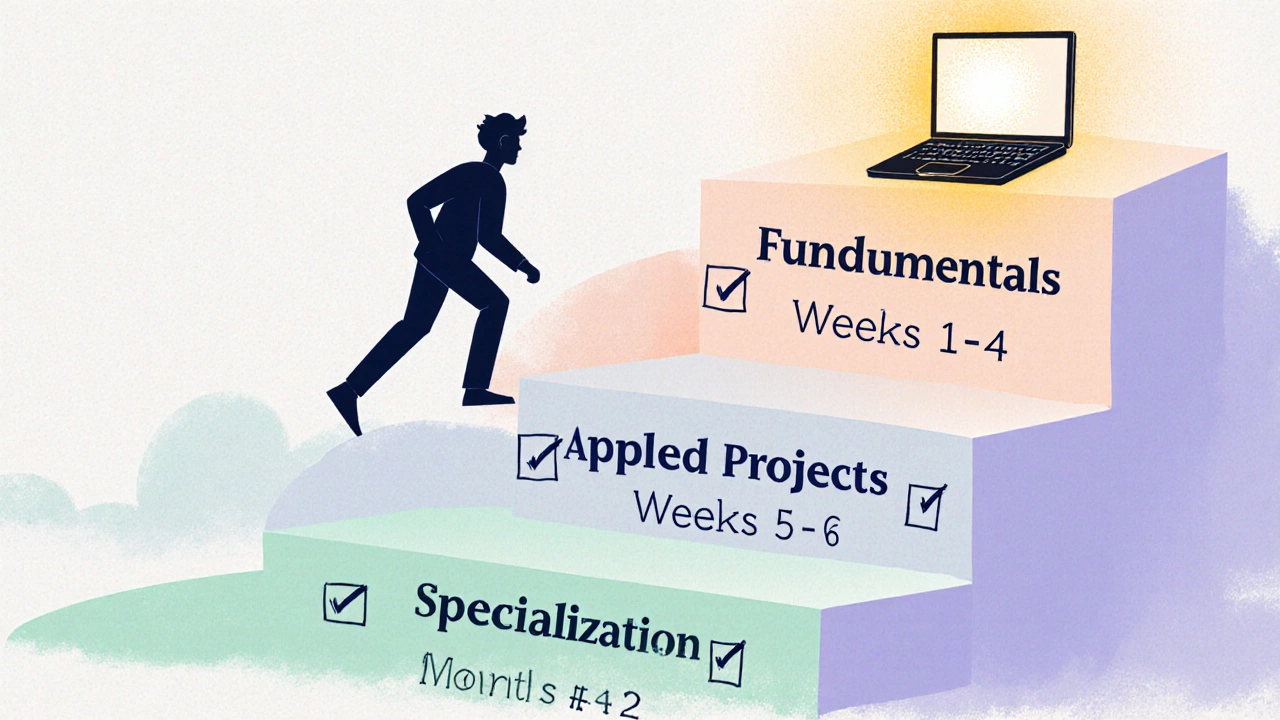
When (and Why) to Consider Formal Classes
Self‑study works for many, but some scenarios benefit from a classroom setting:
- Career Switchers: If you need an industry‑recognized credential (e.g., a full‑stack bootcamp certificate) for HR screening.
- Structured Feedback: When you crave regular code reviews from experienced instructors.
- Networking: Physical or live‑online cohorts often connect you with peers, mentors, and hiring partners.
If you decide to enroll, look for programs that offer a strong portfolio component and a job‑placement guarantee. However, keep your home‑based learning habits - they’ll still be the backbone of your skill set.
Quick Checklist: Are You Ready to Learn Programming at Home?
- Reliable internet connection (minimum 5 Mbps for video lessons).
- Computer capable of running a code editor and terminal (any modern laptop works).
- Commitment to 30‑60 minutes daily.
- Selected language and first‑hand project idea.
- Accounts on GitHub, Stack Overflow, and a learning platform of choice.
- Notebook or digital document for tracking progress.
Tick these boxes, and you’re set to start turning curiosity into code.
Next Steps & Troubleshooting
If you hit a snag, try these fixes:
- IDE won’t open: Re‑install Visual Studio Code or try the portable version.
- Python command not found: Add the Python install path to your system’s
PATHvariable. - Can't push to GitHub: Generate a new SSH key and add it to your GitHub account.
- Understanding errors: Copy the exact error message into a Stack Overflow search - chances are someone else already solved it.
Remember, every error is a learning opportunity. The more you debug, the deeper your knowledge becomes.
Do I need a powerful computer to learn programming at home?
No. A modest laptop with 8 GB RAM and a recent processor can run all major IDEs, browsers, and local servers. Cloud‑based environments like Replit or GitHub Codespaces are also great alternatives for low‑spec machines.
How long does it take to become job‑ready?
It varies, but most self‑taught developers land junior roles after 4‑6 months of focused daily practice and a solid portfolio of 2‑3 completed projects.
Can I switch languages midway without losing progress?
Yes, but you’ll need to re‑learn syntax and idioms. Keep core concepts (loops, functions, data structures) because they transfer across languages.
Is a certification worth getting?
Certifications can boost a résumé, especially from recognized platforms like Coursera or freeCodeCamp. However, employers prioritize tangible projects and problem‑solving ability over certificates alone.
What’s the best way to stay motivated long‑term?
Break goals into bite‑size milestones, celebrate each completed feature, and regularly showcase your work on GitHub or a personal blog. Community accountability (study groups, Discord channels) also fuels persistence.
