Python Beginner Calculator
Practice the fundamental operations you'll use when building your first Python projects. This tool demonstrates how Python handles basic math—exactly like the calculator you'll build in your first week of learning Python.
How this relates to Python
Python makes this simple: result = num1 {operation} num2. Like the article says, you'll build your first calculator in just a few lines of code—no complex syntax or setup needed. This is exactly what beginners start with!
If you’ve ever thought about learning to code but didn’t know where to start, you’re not alone. Millions of people begin coding every year-some to switch careers, others to build side projects, and a lot just because it feels empowering to make something from nothing. But with so many languages out there, which one actually makes the most sense for someone just starting out?
Python is the clear winner for beginners
Python is the most recommended language for beginners in 2025, and for good reason. It reads like plain English. Instead of typing complex symbols and semicolons, you write simple lines like print("Hello, world!") or total = price * quantity. There’s no need to memorize strict rules about brackets or data types just to get something working.
Real-world examples show why this matters. A high school student in Texas built a weather app in Python that sends alerts when it’s going to rain. A 16-year-old in India created a study timer that blocks social media during homework hours. Both started with zero experience. Python lets you see results fast, which keeps motivation high.
It’s not just easy to learn-it’s powerful. Python powers Instagram, Netflix’s recommendation engine, NASA’s data analysis tools, and even self-driving car software. You don’t need to wait years to use it in real projects. Start small, and you’ll quickly realize how much you can do.
Why other languages aren’t ideal for first-timers
Some people suggest JavaScript because “everything on the web uses it.” That’s true-but JavaScript has quirks that confuse beginners. For example, 5 + "2" gives you "52", not 7. That kind of behavior isn’t intuitive. You’ll spend more time debugging weird bugs than actually learning logic.
Java is often taught in colleges because it’s used in enterprise apps. But it requires writing five lines just to print “Hello World.” You need to understand classes, objects, and access modifiers before you can even run a simple program. That’s like learning to drive a race car before you’ve learned to ride a bike.
C++ and C# are even more complex. They demand deep understanding of memory management, pointers, and compilation. These are advanced topics that belong later in your journey-not at the start.
Even HTML and CSS, while easy to read, aren’t programming languages. They’re markup and styling tools. You can’t make decisions, run loops, or handle data with them alone. They’re useful, but not enough to teach you how to think like a coder.
What you can actually build with Python as a beginner
Within your first week of learning Python, you can do things that feel like magic:
- Create a to-do list app that saves tasks to a file
- Build a simple calculator that adds, subtracts, multiplies, and divides
- Write a script that renames 100 photos in a folder automatically
- Scrape headlines from a news site and send them to your email
- Make a chatbot that responds to basic questions like “What’s the weather?”
These aren’t theoretical exercises. People have used them to land internships, automate their jobs, or start small businesses. One person in Brazil automated their family’s grocery list using Python and a Google Sheet. Another in Nigeria built a tool that checks electricity bill prices across providers and sends alerts when prices drop.
The point isn’t to become an expert overnight. It’s to build confidence. Every project you finish-no matter how small-teaches you something new about how computers think.
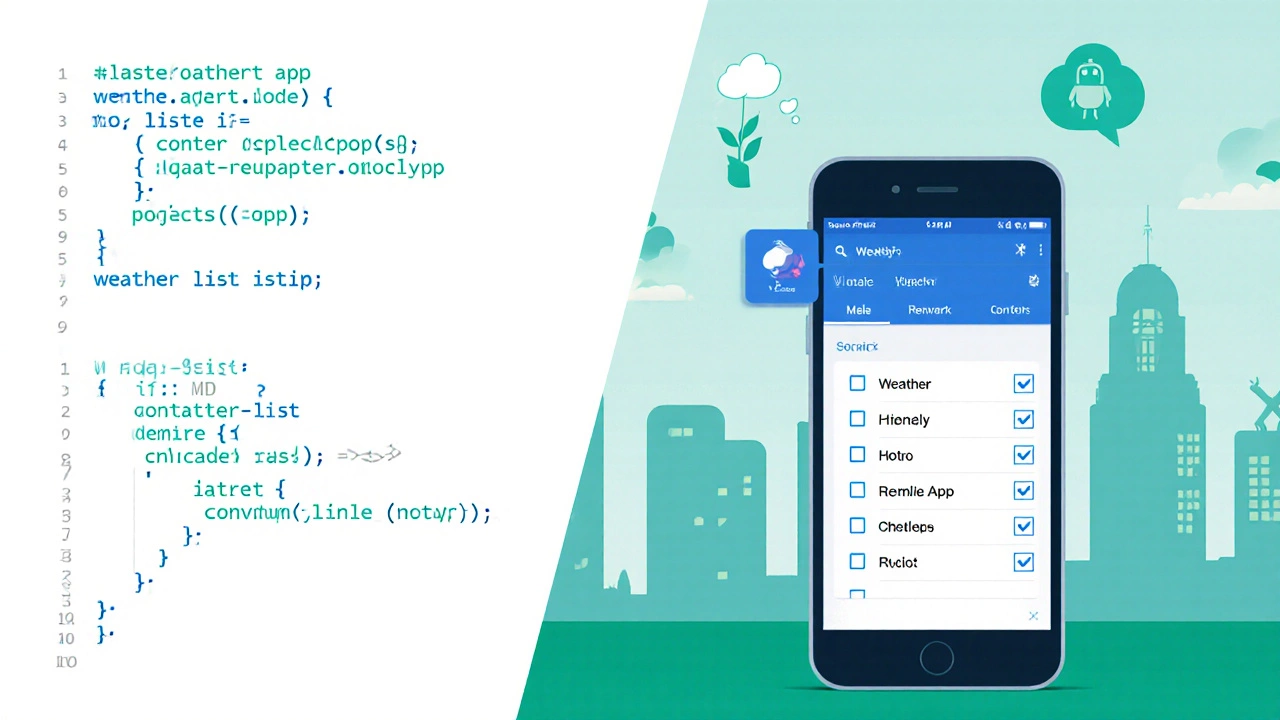
Where to start learning Python
You don’t need to pay for a course. There are plenty of free, high-quality resources:
- Codecademy’s free Python course walks you through interactive lessons with instant feedback
- freeCodeCamp’s YouTube tutorial (4 hours long) teaches Python by building a budget tracker
- Automate the Boring Stuff with Python (book by Al Sweigart) is free online and shows you how to use Python for real daily tasks
- Replit.com lets you write and run code in your browser-no downloads needed
Don’t get stuck watching videos. Open a blank file and start typing. Make mistakes. Break things. Fix them. That’s how you learn.
What to expect in the first 30 days
Here’s what a realistic beginner path looks like:
- Days 1-5: Learn variables, print statements, basic math, and user input
- Days 6-10: Understand if/else statements and loops (for and while)
- Days 11-15: Work with lists, dictionaries, and functions
- Days 16-20: Read and write files (like saving a note or loading a list)
- Days 21-30: Build one full project-like a quiz game or a password generator
By day 30, you won’t be a professional developer. But you’ll be able to read code, understand error messages, and build tools that solve real problems. That’s more than most people who take expensive bootcamps achieve in three months.
What comes after Python?
Once you’re comfortable with Python, you can branch out based on what interests you:
- Web development? Learn HTML, CSS, and then Flask or Django (Python web frameworks)
- Data or AI? Move into libraries like Pandas, NumPy, and scikit-learn
- Mobile apps? Try Kivy or BeeWare (Python tools for building phone apps)
- Game development? Use Pygame to make 2D games
- Want to go deeper? Then learn JavaScript or Java-but only after you’ve built confidence with Python
The key is this: Python gives you a strong foundation. Once you understand how to break problems into steps, how to debug errors, and how to search for solutions online, you can learn any other language in weeks-not years.
Common mistakes beginners make
Most people quit coding not because it’s too hard, but because they do things wrong at the start:
- Switching languages too often-Trying JavaScript after Python, then Ruby, then C-just because they heard one is “better.” Stick with one until you’re comfortable.
- Waiting to be ready-You don’t need to know everything before you start building. Build first, learn as you go.
- Copying code without understanding-If you copy a script from Stack Overflow and it works, great. But go back and rewrite it yourself. That’s how it sticks.
- Ignoring error messages-Python tells you exactly what went wrong. Read it. It’s your best friend.
The biggest mistake? Thinking you need to be “smart” to code. You don’t. You just need patience and the willingness to try again after failing.
Final thought: It’s not about the language-it’s about thinking
The best coding language for beginners isn’t about popularity or job demand. It’s about lowering the barrier to entry so you can focus on the real skill: problem-solving.
Python removes the noise. It lets you think about logic, not syntax. It lets you feel progress. And that’s what keeps people going.
Start with Python. Build something, even if it’s tiny. Then build something bigger. Keep going. In six months, you’ll look back and wonder why you waited so long to start.
Is Python really the best coding language for absolute beginners?
Yes. Python’s simple syntax, clear error messages, and wide range of beginner-friendly projects make it the most effective starting point. Unlike languages like Java or C++, Python lets you focus on problem-solving instead of memorizing complex rules. It’s used in schools, bootcamps, and tech companies worldwide for onboarding new coders.
Can I learn Python without any prior experience?
Absolutely. You don’t need to know math beyond basic arithmetic or have any tech background. Thousands of people with no prior coding experience have started with Python and gone on to work in tech, data analysis, automation, and more. All you need is curiosity and the time to practice a little each day.
How long does it take to learn Python well enough to get a job?
It depends on your goal. To land an entry-level job in data analysis, automation, or web development, most people need 3-6 months of consistent practice (10-15 hours per week). You don’t need to master every library-just build 3-5 solid projects and learn how to explain them. Employers care more about what you can do than how many languages you’ve heard of.
Should I learn HTML and CSS before Python?
No, unless your goal is specifically to build websites. HTML and CSS are for structuring and styling pages-they’re not programming languages. Python teaches you how to think like a coder: making decisions, repeating tasks, and solving problems. Once you’ve got that foundation, adding HTML/CSS is easy. Start with Python, then learn web tech if you want to.
What if I get stuck and don’t understand something?
Getting stuck is normal-even for experienced coders. The key is to read the error message carefully, search for it online (try copying the exact message into Google), and check free resources like Stack Overflow or freeCodeCamp. Most errors you’ll face have been solved before. Don’t give up after one failed attempt. Try again tomorrow. Progress isn’t linear.
